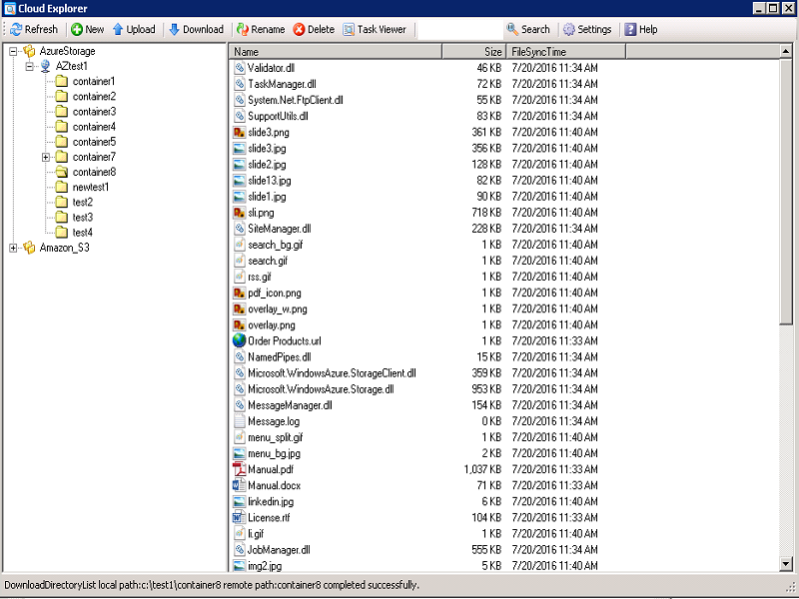EaseClouds Connect 1.1.1.15
Free Trial Version
Publisher Description
Seamlessly integrate your existing applications to the cloud environment, without affecting the original data and programs, without any modification of your existing applications. With EaseCloud file system you can expand your local storage to the cloud storage automatically, your applications don't need to worry about the space any more, they can have the unlimited storage.
Zero downtime for the disaster recovery, automatically fail over the local storage to the cloud storage if disaster strikes, your business won't be interrupted. Retrive back the files from cloud storage is very fast, only the applications requested data will be downloaded.
Continuous data protection, automatically synchronize the local files to the cloud server in real-time, no downtime, no extra cost. Data protection is simple, reliable and economical.
EaseClouds file system features:
1. Completed virtual file system.
The EaseClouds file system is a virtual cloud file system, there are no file will be downloaded when users or applications browse the folders, only the file list of the directory will be downloaded. Accessing the cloud file is fast and easy. When the cloud files were mapped to the local folder, the users or application wont see the difference between the cloud files and the local files.
2. Support cloud-based disaster recovery.
After the files were uploaded to the cloud storage, with EaseClouds file system, you can access your cloud files anywhere anytime, and automatically fail over the local storage to the cloud storage with zero downtime if disaster strikes, your business won't be interrupted.
3. Block-level granularity.
With the EaseClouds file system, when the users access the cloud file data, it only retrieves back the block data instead of the whole file, it will extremely improve the performance, also can improve the user experience.
4. Data security.
EaseClouds file system support AES 256 bit encryption.
About EaseClouds Connect
EaseClouds Connect is a free trial software published in the C/C++/C# list of programs, part of Development.
This C/C++/C# program is available in English. It was last updated on 27 March, 2024. EaseClouds Connect is compatible with the following operating systems: Windows.
The company that develops EaseClouds Connect is EaseClouds Inc.. The latest version released by its developer is 1.1.1.15.
The download we have available for EaseClouds Connect has a file size of 5.24 MB. Just click the green Download button above to start the downloading process. The program is listed on our website since 2016-08-01 and was downloaded 176 times. We have already checked if the download link is safe, however for your own protection we recommend that you scan the downloaded software with your antivirus. Your antivirus may detect the EaseClouds Connect as malware if the download link is broken.
How to install EaseClouds Connect on your Windows device:
- Click on the Download button on our website. This will start the download from the website of the developer.
- Once the EaseClouds Connect is downloaded click on it to start the setup process (assuming you are on a desktop computer).
- When the installation is finished you should be able to see and run the program.